Learning the code
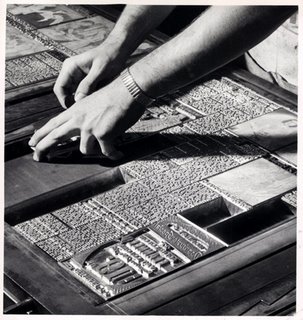
Aaargh!
I'm slowly, slowly learning my way around how to post and how to use HTML in this blog. Using HTML reminds me of "back in the day" when I used to typeset text for print publishing. Every single change of font, size, indent, etc. had its own code that had to be inserted correctly before and after the text.
At the time, phototypesetting was state-of-the-art, the latest technology. It seemed magical, since it replaced hot-lead-type once and for all. Lead type was, literally, tiny slugs of molten lead molded by machine into individual letters in individual fonts and sizes, then "set" by the typesetter into big wooden trays. He or she set the type in reverse and backwards, of course, letter by letter, word by word, with "em" and "en" spaces made of blank lead slugs between the words and "leading," thin strips of lead between the lines, for readability. The raised letters on the slugs were inked and the paper pressed onto them to get a readable image.
When desktop publishing came along in the form of Adobe Pagemaker in the early 80s, those gigantic photo typesetting machines I struggled with, twisting my brain and fingers up with code, went the way of oh, the Edsel, I guess. Or the dodo bird. And it's been full speed ahead ever since.
I used to type all the text into the machine, watching it appear on a CRT in glowing green letters. Once I was done, I'd "print," and the machine would develop the text on a long, long strip of thick, matte, photographic paper. I'd tear it off, proof the text to be sure I hadn't messed it up by inserting or leaving out code (an easy thing to do, unfortunately), then run the paper through a waxing machine, which laid lines of soft, warm, sticky wax on the back.
And then, it was a matter of manually slicing up the printed-out text with an X-Acto blade and sticking it onto bluelined layout sheets, using a T-square to line the text up vertically and horizontally and make sure it was straight. Once that was done, you'd use a rubber roller over a second sheet of paper to stick it down tight.
It was a huge amount of work, but it was satisfying, too. Typesetting and paste-up took a certain amount of skill, and if you were a graphic artist, like I was, there was a lot of pride involved in getting it right.
Once the layouts were finished and proofed, they'd go to the printer, where the pressman burned metal plates, fixed them to his press, added ink and paper and ... heheh... viola. A book. Or pamphet, or flyer came into existence.
Ah, memories. HTML is kinda fun, in a nitnoid sorta way. Anybody have any suggestions of how I might learn more about it, free, online?



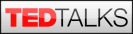

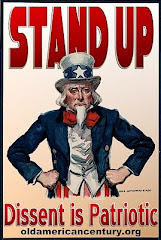





1 comment:
Might as well go straight to the source (ha ha), The W3 Consortium: http://www.w3schools.com/
Blogger.com templates employ a great deal of Cascading Style Sheets, so might as well bone up on them, too, if you want to change the look-and-feel of your blog (colors, typefaces, etc).
I too started out in print production in the waning days of photomechanical typestting. I still remember the day in 1987 that I watched a Toaster Mac running Ready! Set! Go! lay out a 200-page technical manual in about 30 seconds -- a task that would have taken about 90 days for the entire production department of the publishing house I worked for. Quite the revelation, that was.
Post a Comment