 Ruh-roh, as that great thinker Scooby said more than once. Ruh-roh.
Ruh-roh, as that great thinker Scooby said more than once. Ruh-roh.
I need your help. My five-year-old Dell Inspiron is on its last legs. I recently switched from dial-up to super-fast, broadband cable Internet and set up my own wi-fi (I was so proud of myself!). When my five-year-old version of Microsoft Word (which I use every day without fail) started acting flaky, I got the new 2007 version, bundled within Microsoft’s Office Home and Student, and installed it.
But the new version, to my dismay, has been even flakier. And at the same time, I noticed my Dell running slower and slower. Windows often show up white before eventually filling in. I called my computer geek guy, since I know nothing of the innards of my sweet Dell, and he’s the doc. He came out. He looked. He gave me the news. “Wren, you must get a new computer. This one is too old now to keep up. It doesn’t have enough virtual memory, and no, it won’t really work to add more. I’m sorry. Your old friend is ... dying.”
Well, I went into deep denial. I couldn’t wrap my head around expensive equipment like this pooping out after merely five years.
But now I’ve had the dreaded blue screen appear twice. Both times, I was able to shut off at the switch, turn the power back on, and then reboot properly once everything was running. But I fear for a third time. It can happen at any moment. I don’t know how to prevent it. The first time, I was just using the Firefox browser. The second, yesterday, I was saving a Word document. I lost quite a bit in the chaos.
I’m not rich, so I can’t afford a high-end laptop. What I need is one that lets me browse using Firefox, watch the occasional video clip, use Word extensively, and a few other largish programs, like Photoshop. I enjoy using ICQ, too, to talk to a few good friends. I download photos using Picasa.
Anybody out there know something about 'puters and have some good suggestions? I’ve checked the Dell site (I’m not wedded to Dell, just familiar with the company and until now, I’ve been very happy with my Inspiron), and frankly, all the bells and whistles listed for the various models are mostly gobbledygook to me.
Help!



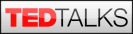

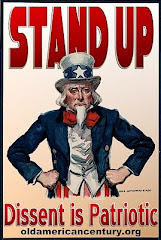





1 comment:
Wren, I hope the computer hasn't totally gone south on you since you wrote this. I'm biased. I hate PCs (though I've often had to use them at work, and manage just fine). You can get one of the little MacBook laptops starting at $1099. I'd recommend it. In many ways, whether you have a Mac or a PC is just a matter of taste, but once you go broadband (I just made the switch, too), there's a matter of overriding concern if you're not a total computer geek willing to spend a lot of time cleaning up after the mess Microsoft opens you up to -- and that's security.
My art director has used Macs at home for freelance and has had hers turned on 24/7 for years. Never a bit of a problem with viruses and spyware.
Her mother recently bought a PC laptop and hooked up to a broadband connection. Within a week it ground to a halt, clogged up with spyware and viruses. She had to pay to get it cleaned out. A week later she had to repeat the process. Now she's thinking of getting a Mac.
Computer experts say Macs aren't inherently more secure. It's just that their installed base is so small that the malware hackers don't bother. That's probably true, but for the time being, Macs remain the way to go.
As an added bonus -- they're easier to set up, use and maintain for most of us average non-gearheads.
Good luck!
Post a Comment